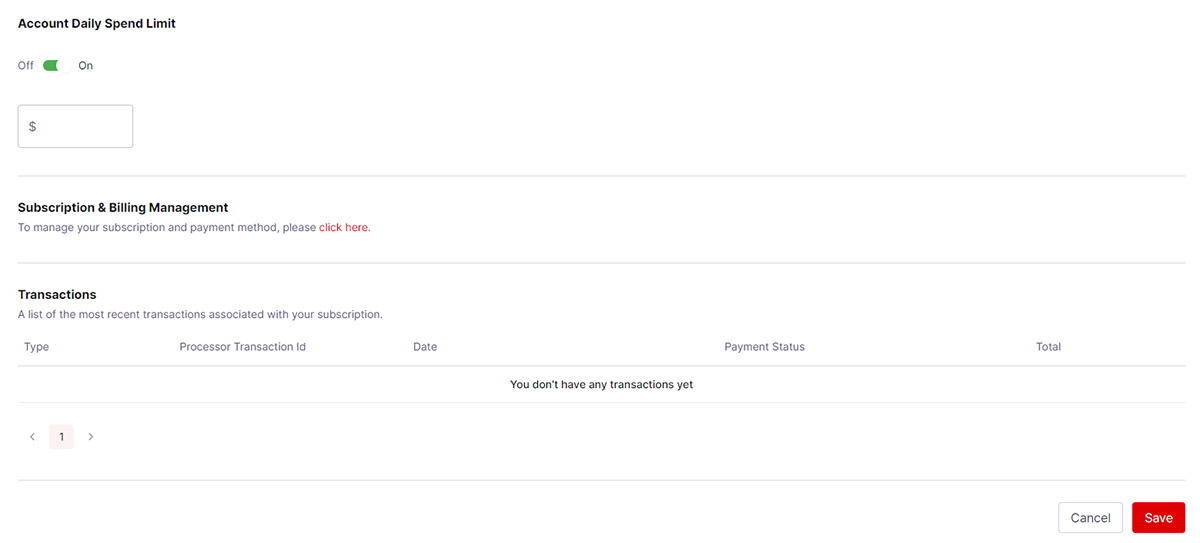How Do I Manage My Account Daily Spend Limit?
Task Steps
- Open the Profile Menu and select Account.
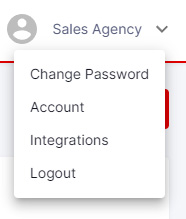
- Select the Billing and Usage tab. To activate an Account Daily Spend Limit, toggle On. To deactivate an Account Daily Spend Limit, toggle Off.
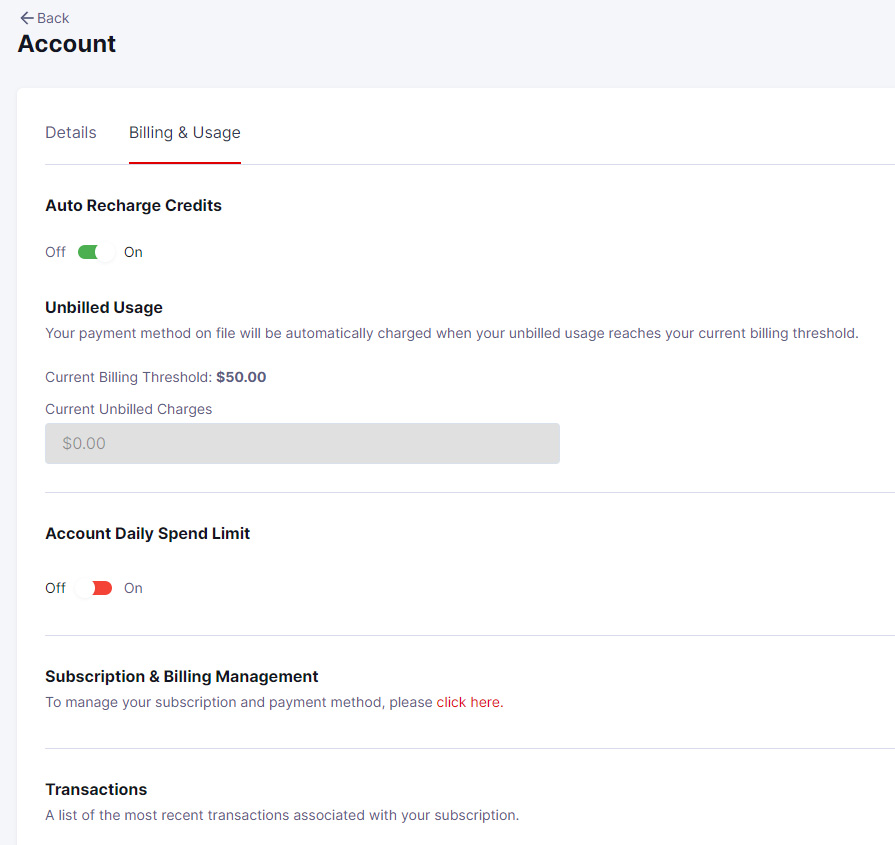
- Enter an amount in the field and click Save.