How to Upload a List to the Inbox Mailers Platform
Uploading a list to the InboxMailers network provides InboxMailers with a list of contacts to listen for and trigger the email delivery.
What You’ll Need
Please note that before you can upload a contact list to the InboxMailers network you must have connected a new integration. If you need any assistance in completing these steps, please contact our support team by emailing support@inboxmailers.com.
Task Steps
- Log in to your Inbox Mailers account.
- Click on the Network Management tab.
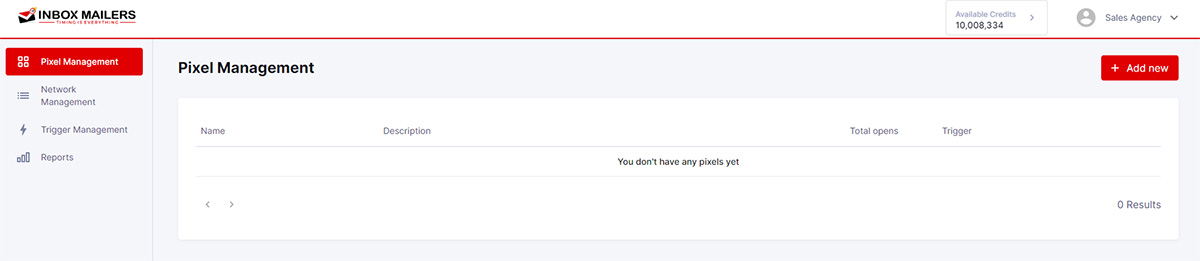
- Click Add New.
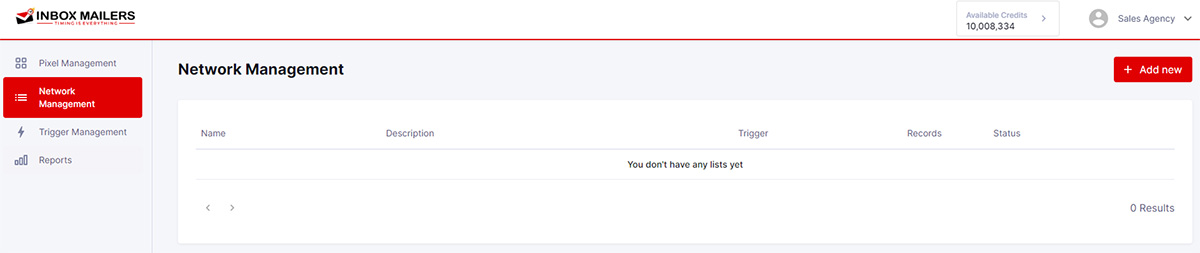
- Enter a List Name of your choosing and a Description. Next, select an existing Trigger. If you have not created a trigger, you may select Setup New Trigger at this time. Then, click Next to continue.
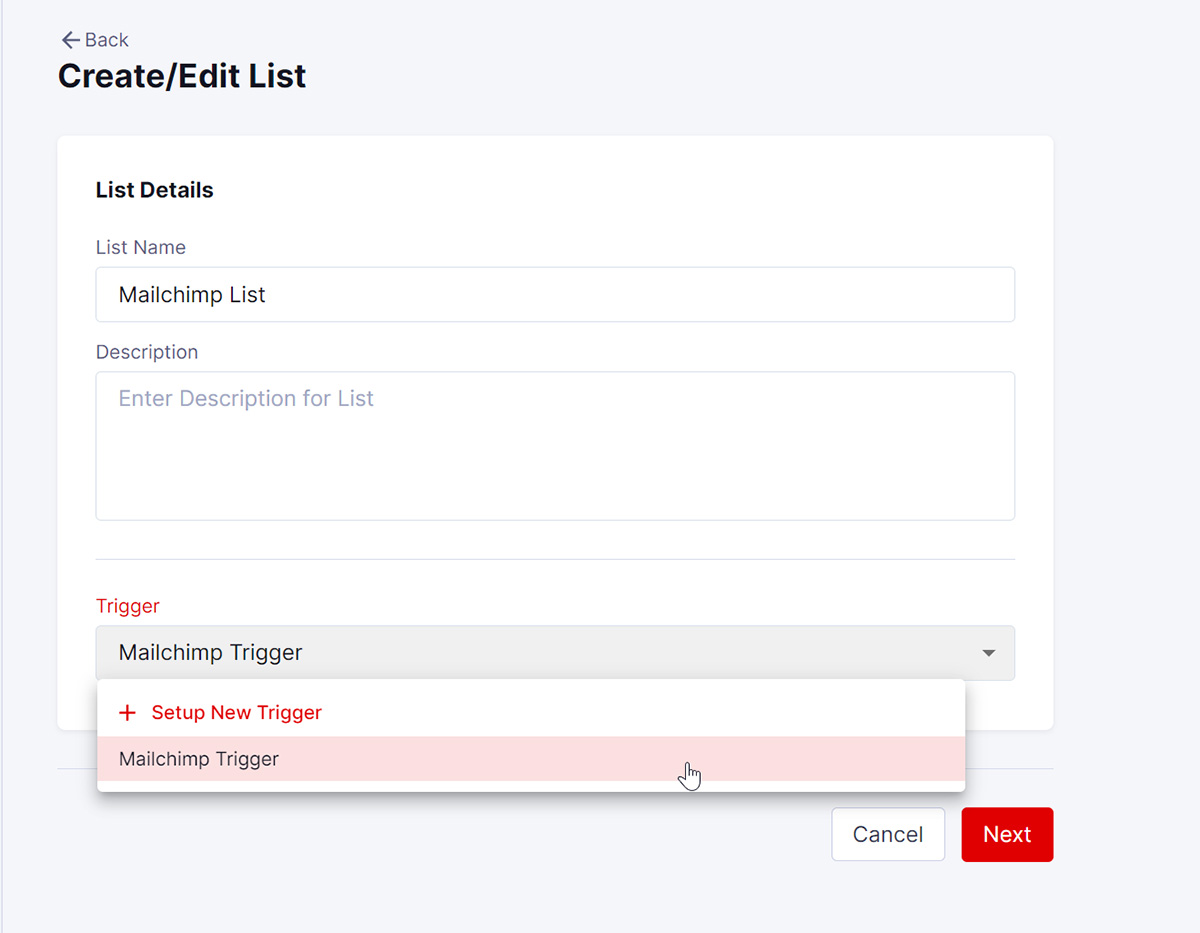
- To upload your network list, click Upload Contacts. Please note that the network list must be in a CSV format containing only the contact’s email address. Click Finish once your network list has been uploaded.
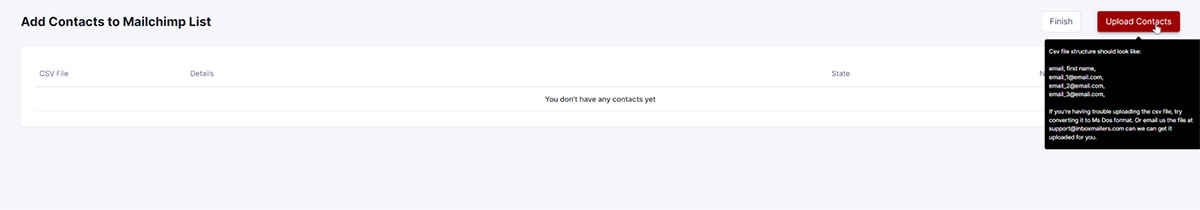
- To add individual contacts, select Upload Contacts.
