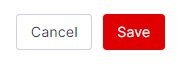How Do I Manage My Auto Recharge Credits?
By enabling auto recharge credits, credits will be added to your account ensuring your services continue uninterrupted.
Task Steps
- Open the Profile Menu and select Account.
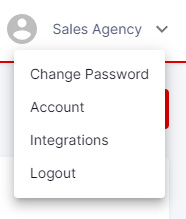
- Select the Billing and Usage tab. To activate your Auto Recharge Credits, toggle On. To deactivate your Auto Recharge Credits, toggle Off. Please note, your payment method on file will be automatically charged when your unbilled usage reaches your current billing threshold.
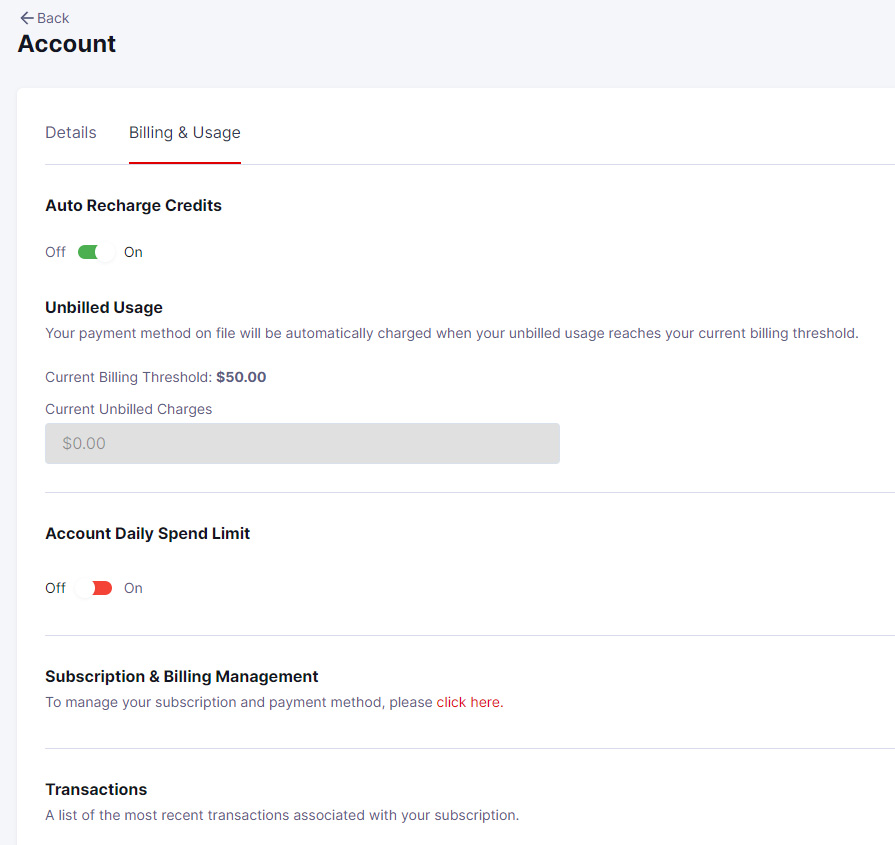
- To finish, click Save.