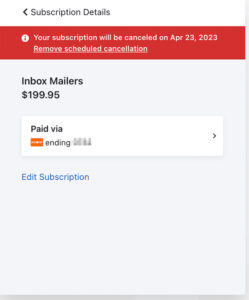How Do I Cancel My Account?
Thank you for choosing Inbox Mailers. We understand that strategies change. Please contact our team at support@inboxmailers.com if you are interested in learning about other options that may be available to you based on your specific needs.
Task Steps
- Open the Profile Menu and select Account.
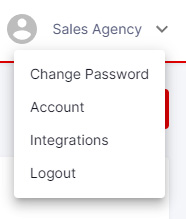
- Select the Billing and Usage tab and click on the link under Subscription & Billing Management to manage your subscription and payment method.
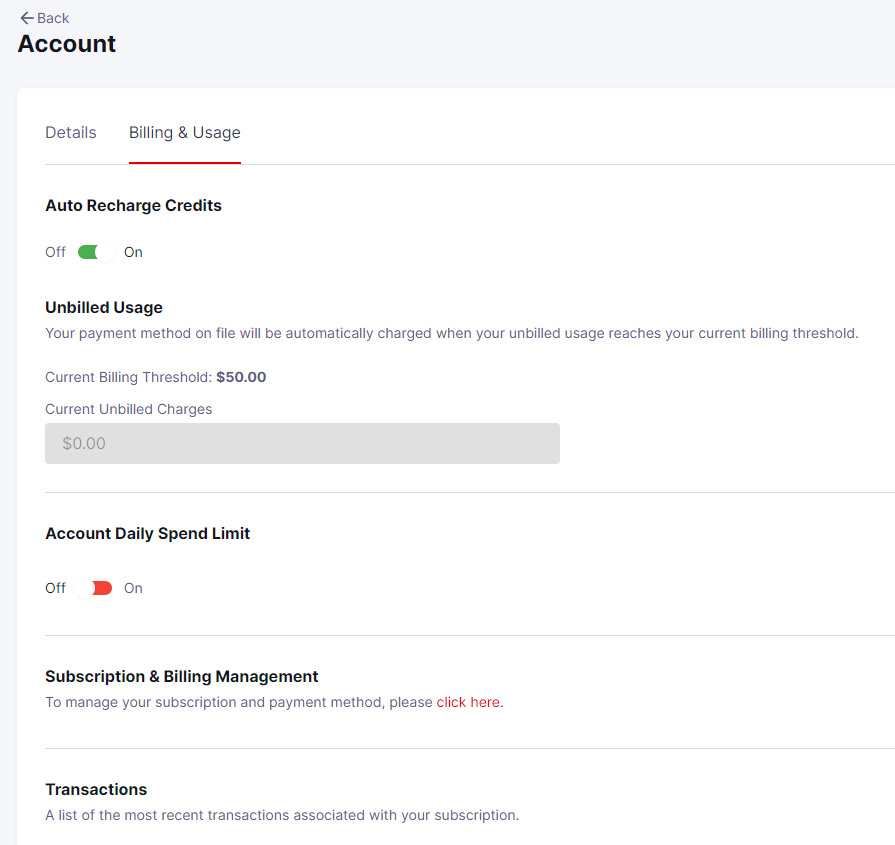
- Select your subscription.
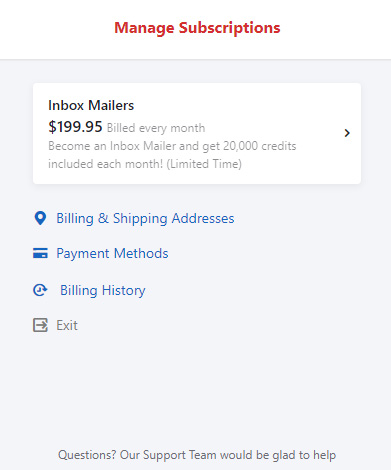
- Click Cancel Subscription.
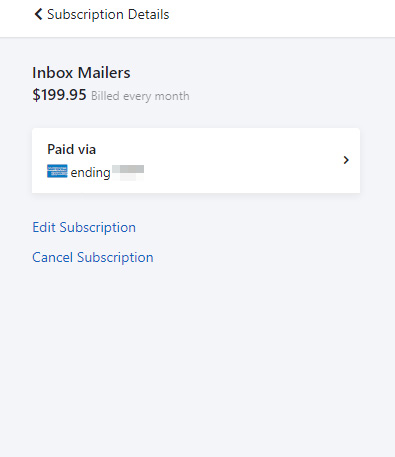
- Select a Cancellation Reason.
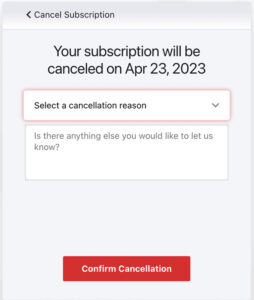
- The final prompt will display your subscription has been successfully canceled as well as the effective cancel date.