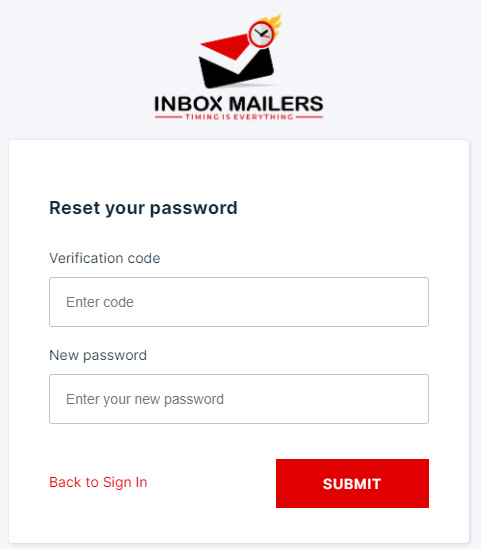How Do I Reset My Password?
What You'll Need
To successfully reset your password, you will need the Email Address associated with the account.
Task Steps
- From the Inbox Mailer’s login page, click Reset Password.
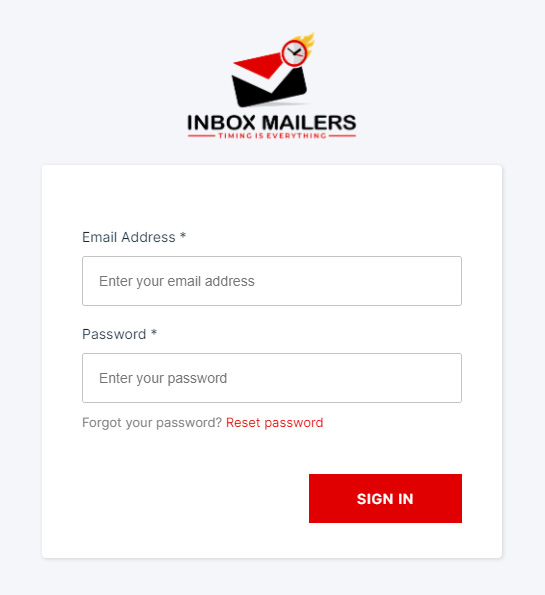
- Input the Email Address associated with your account and click Send Code.
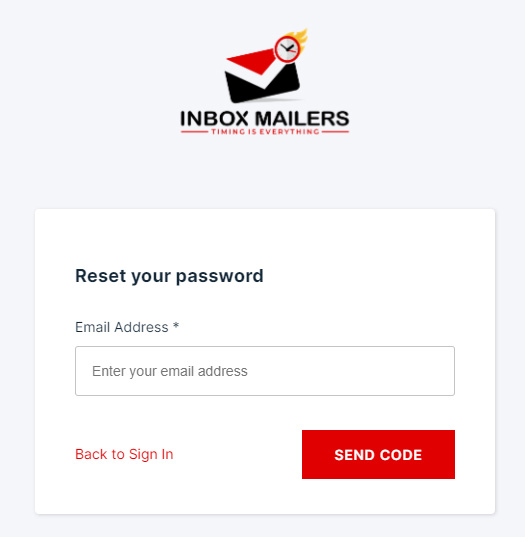
- A verification code will be sent to your email.
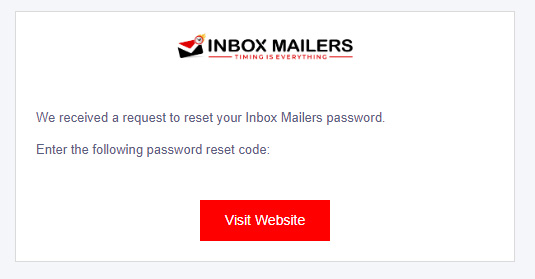
- Enter the Verification Code and create a New Password. Then, click Submit.